Home for Hounds
Tool: Figma
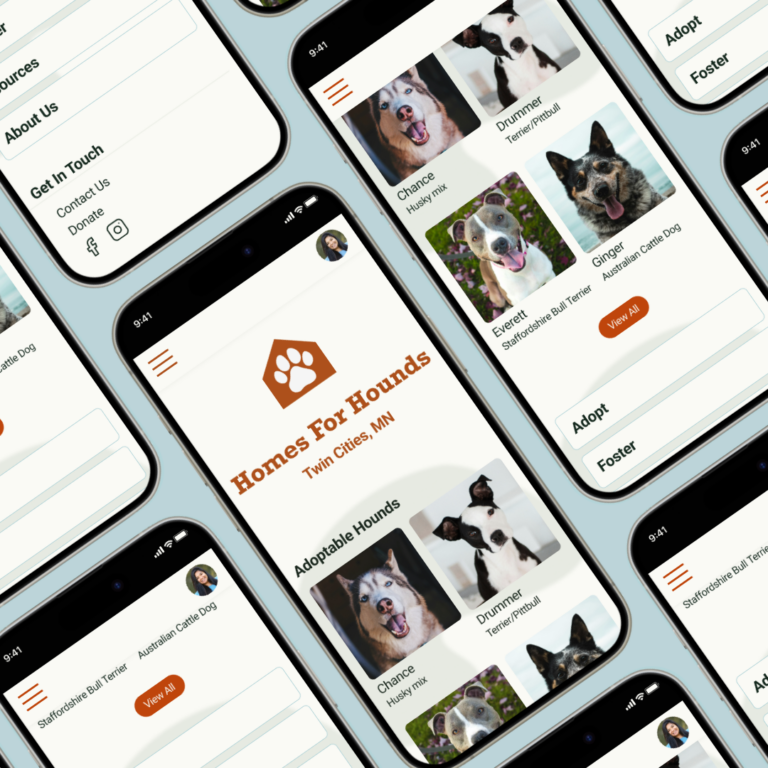
Where
Google UX Design Certification Course
Roles
- UX Designer
- Researcher
What
Create a mobile-web app for an animal shelter in your hometown.
A New Adventure
I began the Google UX Design course through Coursera as a personal goal. Having no formal training or education as a UX designer, I was curious about where I could strengthen my skills and build on the foundation I had with a strong eye for detail and passion for optimal user experience.
Little did I know that this course would solidify my desire to bring conscious and thoughtful designs to my personal and professional spaces. It gave me confidence that the design choices I present to stakeholders can both meet user expectations and business goals.
Project Overview
I selected the following prompt from Sharpen – create a mobile web app for an animal shelter in your hometown.
I’ve had experience volunteering at a local rescue for years and eventually adopted my rescue dog, Hera. Rescue organizations tend to be volunteer-run and are passionate about helping animals. Still, they need an eye for design or user experience.
With that in mind, animal shelter websites can feel underwhelming, overwhelming, or a combination of both, depending on the information an individual may seek.


Throughout the course, there was a strong theme of empathy for all kinds of users. Learning where designer and business biases can affect the needs of the end-user was constantly put to the test. I formulated journey maps, problem statements, competitive analysis reports, and personas during the defining and research sections of the course. I read through dozens of articles and took meticulous notes I’d share with my work team.
I was eager to design and prototype but learned the most in the analysis and planning section. Pulling the data and sifting through tester feedback helped determine the importance of certain features and how different perspectives can build on creating a better user experience.
The designing and prototyping exercises were two different sections in the course. As client projects have restrictions, it was refreshing and tedious to do paper wireframes, digital wireframes, low-fidelity designs, and, eventually, high-fidelity designs. By the time I created prototypes, I had done at least ten iterations of the web application. Each application felt closer to the goal, yet there was always room for improvement.
Story boards, personas, and more
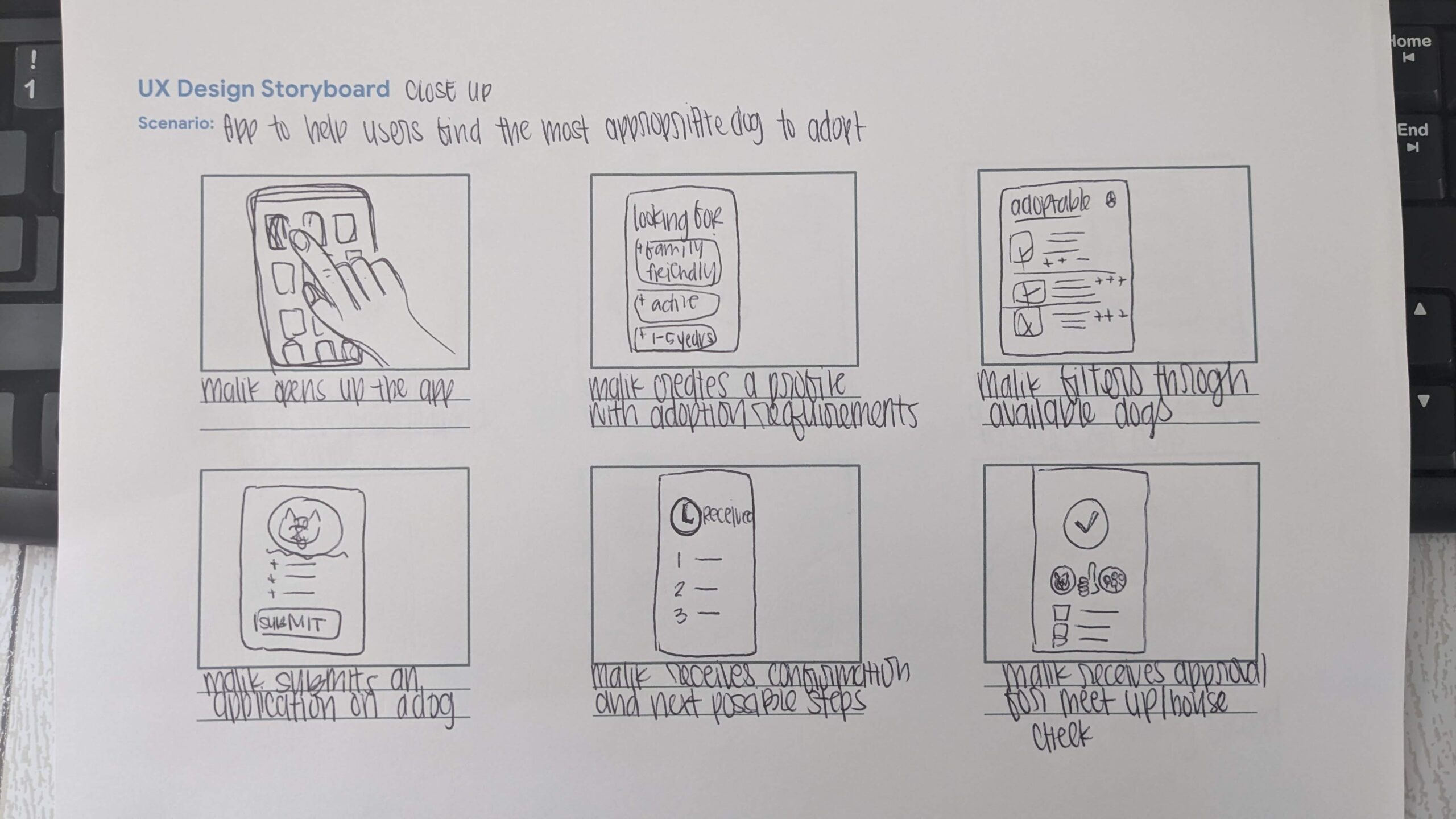
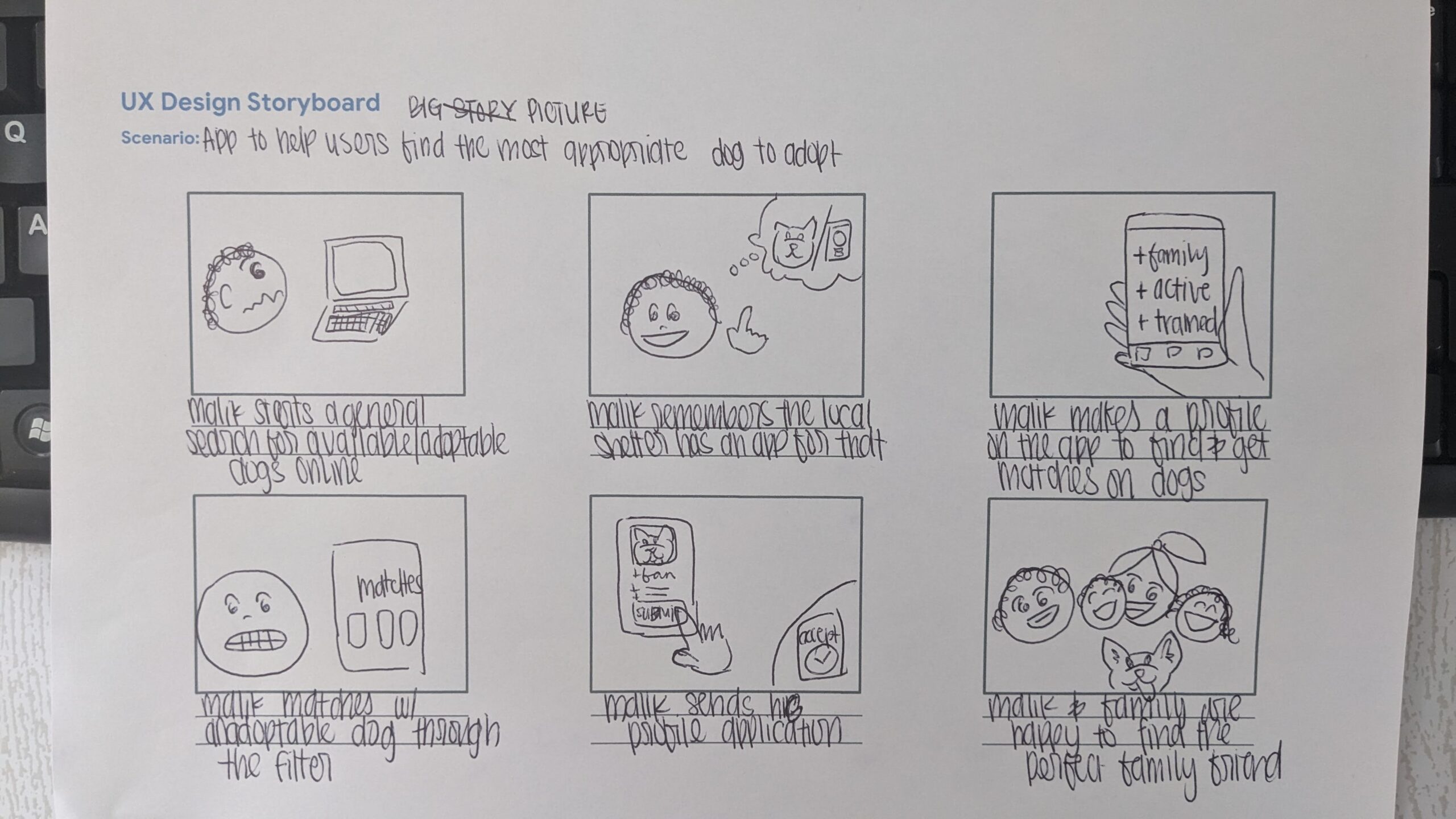
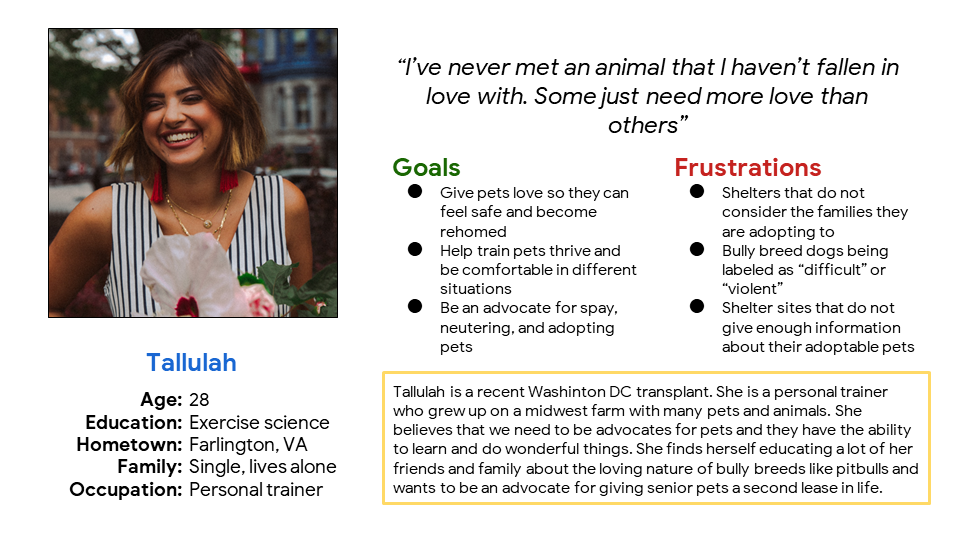
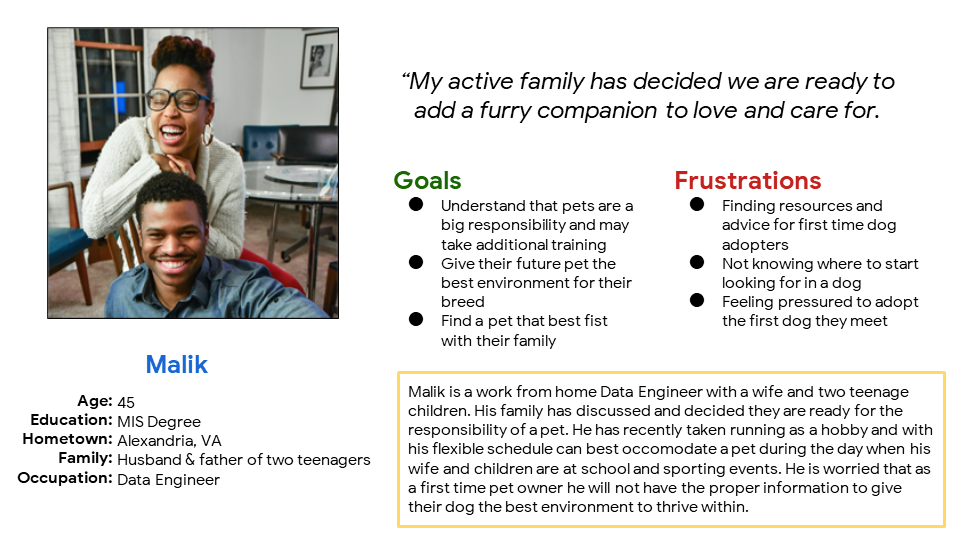
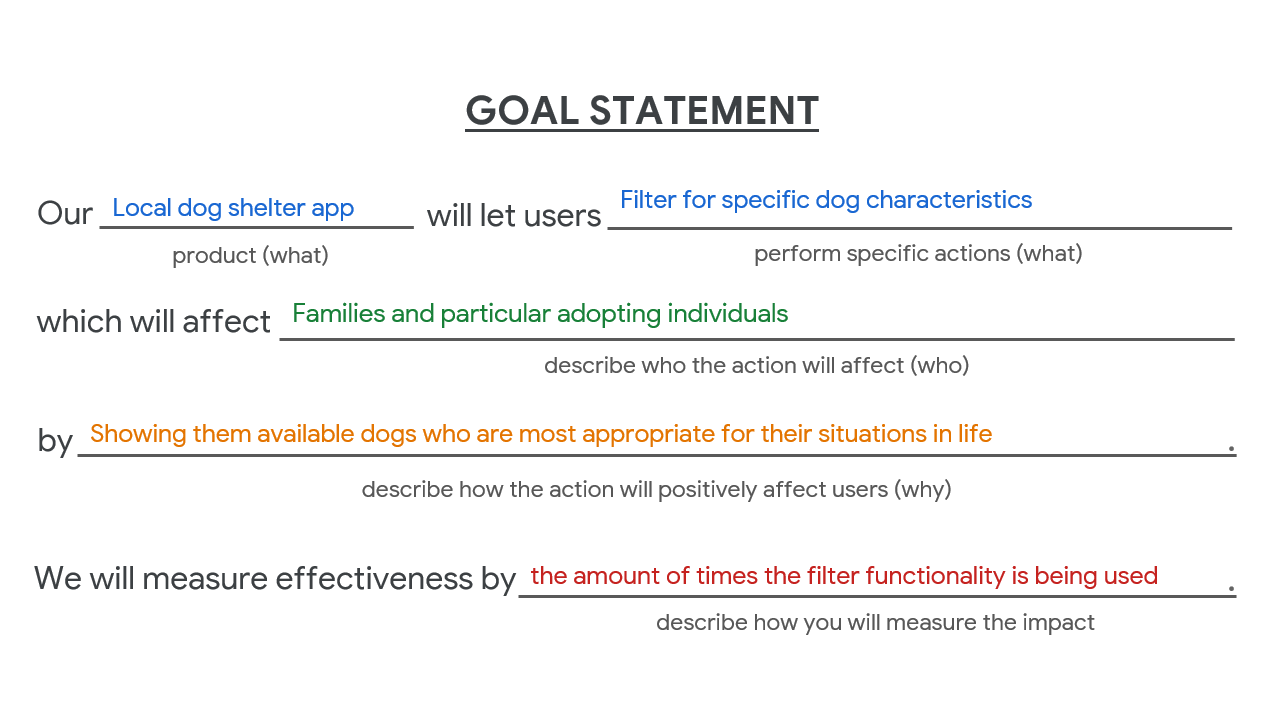
Progress Over Perfection
The certification course also touched on adaptive and responsive designs. Using the same project prompt and the web application I had been using throughout the course, these prototypes were much quicker to produce.

Key Takeaways
Beginner’s Mindset – The Google UX Design course reiterated the idea that, as designers, we can lead from a different viewpoint. This mindset is essential as I strive to design to help meet users’ needs and provide an enjoyable experience despite different business restraints.
Less is more – Creating applications, websites, and products from nothing may feel daunting with all the steps, but they are intriguingly more straightforward. Creating a good foundation with requirements and accessibility standards and meeting user needs can be scaled more easily.
No Ego Amigo – Having pride in my design is a fulfilling feeling. Still, empathy and meeting the user’s needs are the top priority. Colors, templates, and pictures can lure users to use a page. Still, accessibility and experience are essential to bringing traffic to your site.
References
Specialization Certificate
- Google UX Design by Google on Coursera. Certificate earned at June 12, 2024
My certificates for each course
- Foundations of User Experience (UX) Design
- Build Wireframes and Low-Fidelity Prototypes
- Conduct UX Research and Test Early Concepts
- Create High-Fidelity Designs and Prototypes in Figma
- Start the UX Design Process: Empathize, Define, and Ideate
- Design a User Experience for Social Good & Prepare for Jobs
- Build Dynamic User Interfaces (UI) for Websites
